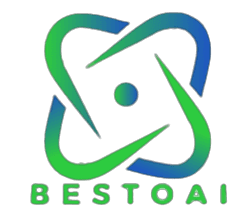A virtual environment in Python is a separate and isolated working copy of Python that allows you to work on a specific project without affecting other projects. It enables multiple side-by-side installations of Python, one for each project. Here’s how you can create a Python virtual environment in both Linux and Windows.
Creating a Python virtual environment in Linux:
1. If pip is not installed on your system, run the following command to install it:
`$ sudo apt-get install python-pip`
2. Install virtualenv by running the following command:
`$ pip install virtualenv`
3. Verify the installation by checking the version of virtualenv:
`$ virtualenv –version`
4. Create a virtual environment by running the following command:
`$ virtualenv virtualenv_name`
Replace “virtualenv_name” with the desired name for your virtual environment.
5. If you want to create a virtual environment for a specific Python version, use the following command:
`$ virtualenv -p /usr/bin/python3 virtualenv_name`
or
`$ virtualenv -p /usr/bin/python2.7 virtualenv_name`
6. Activate the virtual environment by running the following command:
`$ source virtualenv_name/bin/activate`
7. You are now in the Python virtual environment. You can start working on your project.
8. To deactivate the virtual environment, use the command:
`$ deactivate`
Creating a Python virtual environment in Windows:
1. If Python is already installed on your system, use pip to install virtualenv:
`> pip install virtualenv`
2. Navigate to the desired directory where you want to create the virtual environment.
3. Run the following command to create the virtual environment:
`> python -m venv myenv`
Replace “myenv” with the desired name for your virtual environment.
4. Activate the virtual environment by running the following command:
`> myenvScriptsactivate`
5. You are now in the Python virtual environment. Start working on your project.
6. To deactivate the virtual environment, use the command:
`> deactivate`
By using virtual environments, you can keep your Python projects separate and avoid conflicts between dependencies. It’s a useful tool for managing and organizing your Python development workflow.